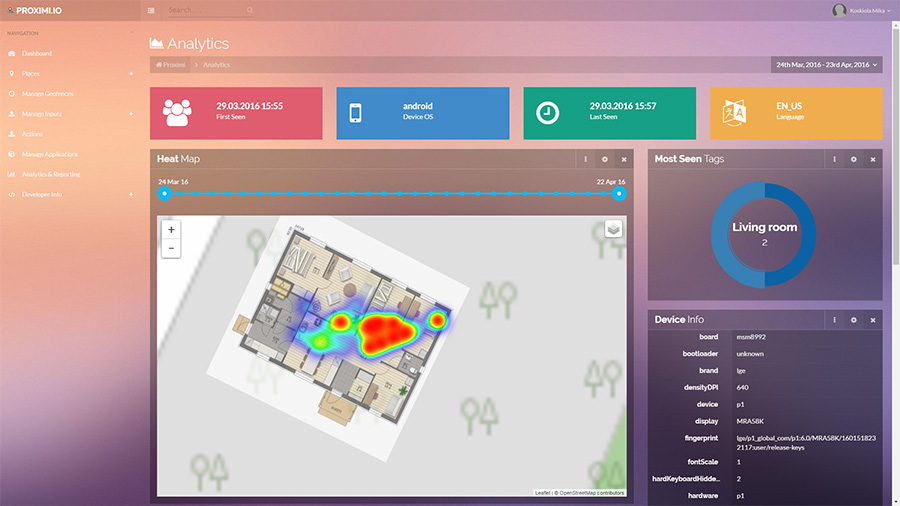We gather anonymous analytics of all the visitors. Web Portal analytics views consist of two different sections; overall analytics and anonymous visitor profile analytics. All the analytics data is also available via our REST API analytics endpoint, which comes handy when you want to combine our proximity analytics data with your own data using your own BI reporting tools.
We gather anonymous analytics of all the visitors. Web Portal analytics views consist of two different sections; overall analytics and anonymous visitor profile analytics. All the analytics data is also available via our REST API analytics endpoint, which comes handy when you want to combine our proximity analytics data with your own data using your own BI reporting tools.
We also store all the analytics data in our internal indexing service so in case you need more extensive analytic reports, drop us a line and let’s work it out.
1. Overall analytics
You can access the overall analytics from the menu item “Analytics & Reporting”. Overall analytics allows you to filter the data based on a given time-span, place and a floor. This will filter all the data, including heatmaps based on your selections.
Overall analytics include information like total amount of visitors & visits, new vs returning visitors, loyalty, top languages / locales and top devices. We’ve also included a customer paths widget which also includes basic dwell times.
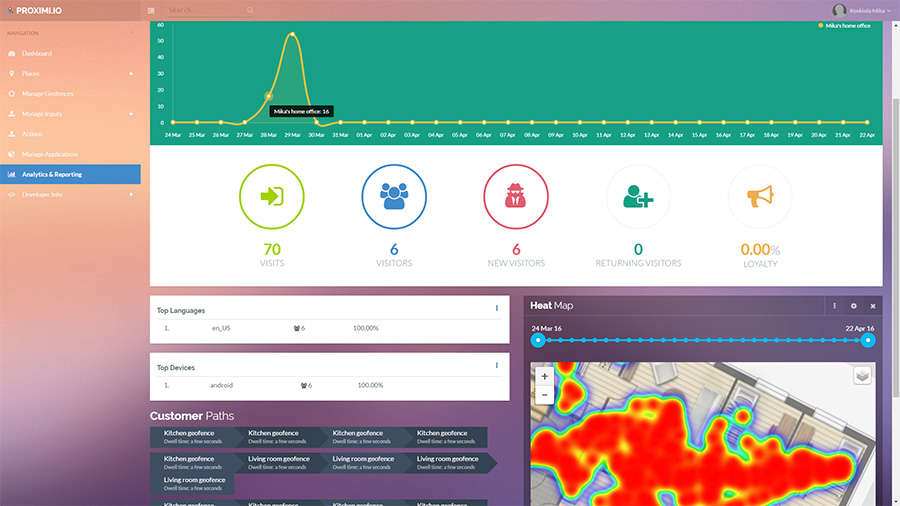
2. Anomymous visitor profile
You can also access anonymous visitor profiles via the Dashboard events listing. At the moment it’s required that you have events before you can access the anonymous visitor profiles. We will add a separate visitor list which allows you to access the profiles even without any actual events. Stay tuned!